Transcribe any-length videos—fast. Flat rates. No limits.
Upload, get accurate transcripts, then search, edit, and share insights—without file size caps.
Get early access when we launch
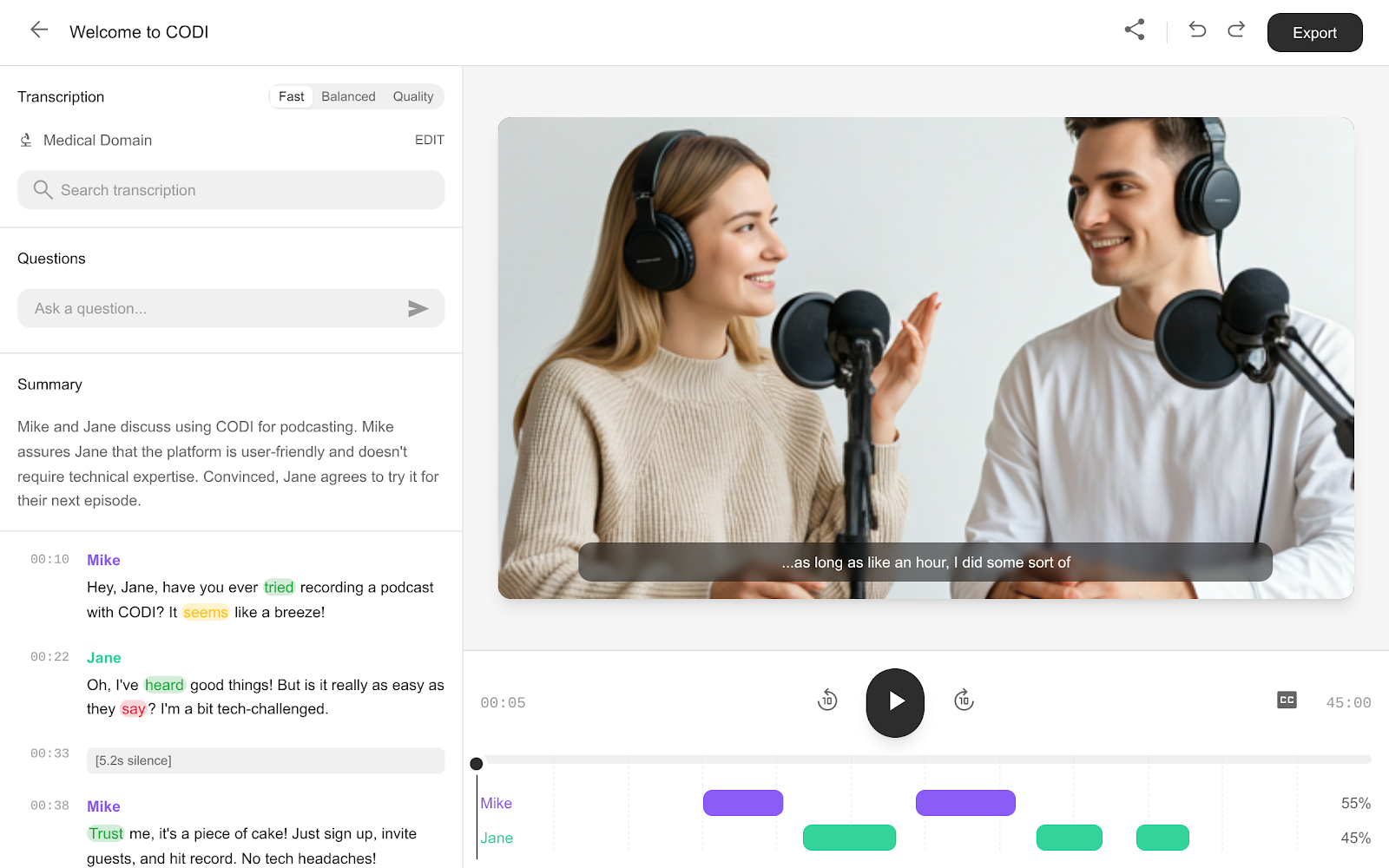
Why CodiCortex
Flat Pricing
What you see is what you pay. No per-speaker fees, no surprise charges.
No File Size Limits
Upload 6-hour videos or 10-hour interviews. Same flat rate, zero caps.
Search & Analyze Instantly
98%+ accuracy with custom vocabulary. Find any word, edit in real-time.
How It Works
Upload
Any length, any format. MP4, MOV, MKV, MP3, WAV—we support them all.
Transcribe
Choose your mode (Draft or Pro), then get accurate transcripts with speaker labels.
Analyze & Export
Search, edit in-browser, and export to SRT, VTT, DOCX, TXT, or CSV.
Simple, Flat Rates
Pay per hour of video. No subscriptions, no hidden fees.
Basic
$0.99/hour
Perfect for notes and drafts
- Timestamps & speaker labels
- Edit in browser
- All export formats (SRT, VTT, DOCX)
Pro
$2.99/hour
For content you publish
- Everything in Basic
- Custom vocabulary training
- 98%+ accuracy guarantee
Example: Typical 5 hours/month ≈ $15 with Pro
✓ Unlimited file size • ✓ No monthly subscriptions • ✓ Cancel anytime
Who It's For
Content Creators
Podcasters and YouTubers use Basic for notes, Pro for show notes and captions. Repurpose long videos into blogs and social posts.
Educators & Students
Make lectures searchable and accessible. Record classes and search them later. Create study materials from hours of recordings.
Researchers & Teams
Find quotes in hours of interviews. Transcribe field recordings, meetings, and focus groups without breaking the budget.
Export to Any Format
Frequently Asked Questions
Can it handle my 6-hour video?
Yes. Our architecture processes files up to 12 hours in one go.
What formats do you accept?
MP4, MOV, MKV, MP3, WAV. If it's a common format, we accept it.
How do you handle privacy?
Files are encrypted in transit, processed securely, and auto-deleted after 24 hours unless you choose to save them.
Ready to Get Started?
Join the waitlist to be first in line when we launch Q2 2025. Lock in early access pricing.